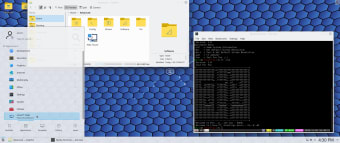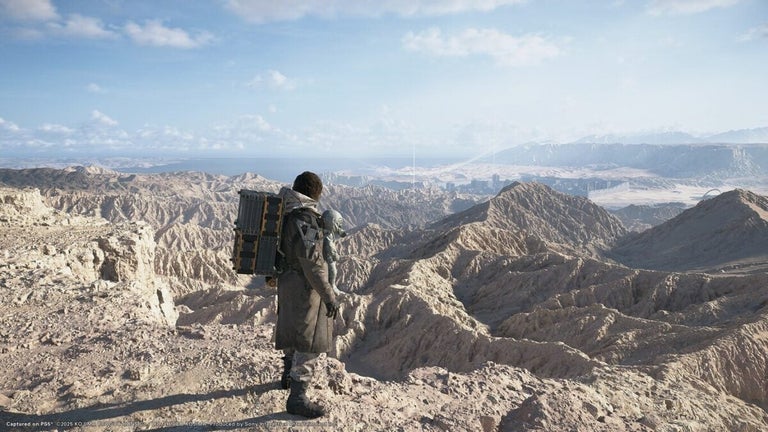Free open-source Microsoft OS
Diamond Linux-TT is a utility program created by AeGiS Developments to provide users with a Windows-style Linux operating system. It makes transitioning from Windows to Linux a lot simpler. It's a free operating system focused on Debian and other open-source applications for home and business use. Even without any expertise, this installation gives you an operating system in 15 minutes.
The KDE user interface is used by the developers to create different desktop environments, smartphone applications, and widgets. It is capable of providing a direct experience to consumers through rational defaults and scalable customization. It is safer than Windows when it comes to cyber-attacks.
Why should I use a Linux OS?
Linux is a free, open-source, and dependable alternative to Windows. This operating system is less susceptible to ransomware, malware, and virus attacks. As long as you keep up with the daily updates, it's a reliable and dependable OS. The operating system's open-source license allows you to use it for free and for whatever reason. Developers will study the operating system, make modifications, and even release updated versions.
Various desktop interfaces are created by different vendors, such as Debian and Ubuntu. The Diamond Linux-TT comes with a graphical installation and is compatible with the LibreOffice Suite. It has a live preview so you can see how it works before installing it. Setup and installation are simplified thanks to the configuration wizard. A Chromium browser, codecs, RAR, and other add-ons are among the options.
By testing device parameters and selecting third-party applications, the installation wizard prepares for installation. If necessary, it then completes the wireless configuration. You must choose between dual-installation, using the entire hard disk, or upgrading the existing Linux operating system. Finally, choose your keyboard style and position. You'll need to build an account with a username and password until it's installed.
A dependable alternative to Windows OS
The installation of Diamond Linux-TT is aided by a basic wizard, allowing you to test it out with the live view before proceeding to download it. It's free and open-source, which means it's less vulnerable to viruses and malware. Additionally, the KDE platform provides developers with a range of desktop environments to choose from.